The Motherboard of a computer has many I/O sockets that are connected to the ports and interfaces found on the rear side of a computer. The external devices can be connected to the ports and interfaces. The various types of ports are given below :

- Parallel Port
- A parallel port transmits 8 bits of a byte of data in parallel as it contains eight or more data lines for control of I/O devices.
- This consists of 25 holes.
- It is used for transmitting fast data over short distances because interference among multiple signals limits the cable to relatively short distances.
- It is commonly used to connect the printer to a computer.
- However, USB port is mostly used today to connect printers to computer systems.
- Serial Port
- A serial port transmits one bit of a byte at a time as a single stream of bits.
- It is meant for transmitting slow data over long distances.
- Communication over a phone system is an example of serial communication.
- A serial port connects a variety of devices such as modems, scanners, barcode readers and device control circuits.
- Today, USB port is used instead of the serial port.
- PS/2 Port
- It consists of six pins in a small and round shaped socket.
- It is one of the serial port connectors used to plug mouse and keyboards into a personal computer.
- The purple port is for the keyboard and the green port is for the mouse
- However, USB port is mostly used today to connect the keyboard and the mouse to the computer system.
- Universal Serial Bus [USB] Port
- USB port is the most popular port used to connect up to 127 peripheral devices such as digital camera, speaker, scanner, printer, plotter, modem, joystick, pen drive, etc.
- USB 3.0 is the third major version of the Universal Serial Bus (USB) standard to connect computers with other electronic gadgets
- USB 3.0 can transfer data up to 5 Giga byte/second.
- USB3.1 and USB 3.2 are also released.
- USB permits Plug and Play – i.e. it allows us to install device drivers as and when the devices are plugged on.
- Small Computer System Interface [SCSI] Port
- SCSI port allows data transmission in a 'daisy chain' to up to 7 devices at a speed (32 bits at a time) much higher than serial and parallel ports.
- The devices that may be connected to SCSI ports are hard-disk drives, CD-ROM drives, scanners, backup units, network adapters etc.
- In daisy chain several devices are connected in series.
- If data has to reach the seventh device then it needs to go through, all the six devices first.
- Fire Wire [IEEE 1394] Port
- Fire Wire port is a relatively a new technology for high speed data communication. It is extremely fast with Data Transfer Rate up to 400 Mb/sec.
- The need of this arose due to large audio and video data movement from multimedia devices.
- The devices connected via Fire Wire Port are Video Camera, External Hard Disk Drives, External CD/DVD Drives.
- Microsoft has developed device drivers to support IEEE1394 in all the versions after Windows 95. Linux also supports this port.
- High Definition Multimedia Interface [HDMI]
- This port can be seen especially in laptops.
- HDMI is an audio/video interface which transfers the uncompressed video and audio data from a video controller, to a compatible computer monitor, LCD projector, digital television etc.
- Video port - VGA [Video Graphics Adaptor]
- VGA is used to connect a monitor or any display device like LCD projector.
- This is also called the Graphic Port.
- The port consists of 15 holes.
- Audio Ports/ Jacks
- This is used to connect sound speakers, microphone and headphones.
- Blue – Line In
- Green – Line Out, Head Phone
- Pink – Microphone
- This is used to connect sound speakers, microphone and headphones.
- RJ-45 Port
- This port connects computer of a computer network to the network router, network switch.



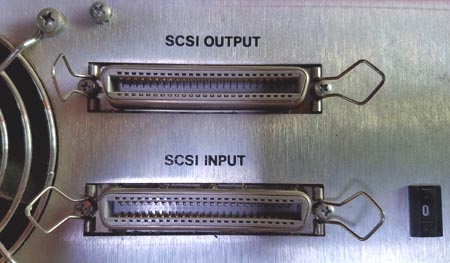

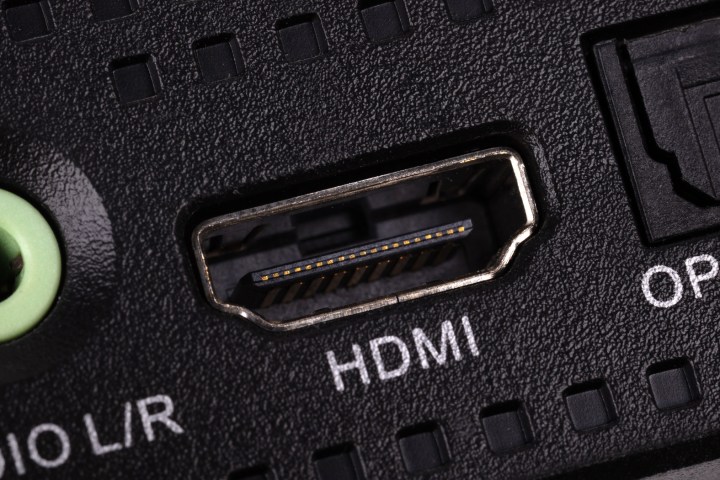


.jpg?width=800&name=BeFunky-collage%20(1).jpg)








